
 |
The Internet's Largest and Fastest Growing Engraving Community
Discuss hand engraving using basic to the most advanced methods and equipment
Forum Members: 14,759. Welcome to our newest member, Mattline
EngravingForum.com -
Domain since Feb 7, 2003
 Graver Video Conferencing is empty Join now!
Graver Video Conferencing is empty Join now!
|
|||||||
| ENGRAVING TOOLS - Paypal accepted | Classes | Glossary | Feedback | Tips | Sharpening | Bulino | Videos | Forum Policies |
 |
|
|
Thread Tools |
|
#1
|
|||||
|
|||||
|
This is a list of the available on-demand tutorials. They are also listed at
http://www.engravinglessons.com/On-D...0Tutorials.htm On-Demand Engraving Tutorials
Approx. 1200 words, 85 images Learning to design an engraving layout with Photoshop by Roland Baptiste (Access to both French and English versions) - Price $25 Purchase by selecting the tutorial here After purchase you will be able to see the tutorial at this link. Roland Baptiste's Tutorial Learning to design an engraving layout with Photoshop (French and English versions) Note: Roland's tutorial above is included inside his book "Learning Gun Engraving".
Basic scroll shading for traditional scrolls by Ray Cover This tutorial takes the learner step by step through Ray's method of shading as it is applied to basic scroll forms. In this tutorial Ray shows you how to use his shading method to shade both a Nimschke type and a McKenzie type scroll. Approx. 2800 words, 23 images.     Basic Scroll Shading for Traditional Scrolls - Price $20 Purchase by selecting the tutorial here After purchase you will be able to see the tutorial at this link. Ray Cover Scroll Shading Tutorial About Ray Cover Ray Cover is an engraver of fine firearms who also has a following of people who collect his work in the high end knife, pen and fly rod markets. Ray teaches classes in his studio in Festus, Missouri. Visit http://EngravingClasses.com for Ray's scheduled classes Click here for Ray's Engraving photo gallery on his website  Celtic Line Drawing for Engravers, by Tom Sterling From its roots in the mysterious and unwritten distant past of Celtic art and ornament, Tom Sterling provides a series of tutorials on Celtic Line Drawing, concentrating on contemporary methods designed for engravers. You don’t need to know how to draw or have well-developed artistic skills to be a complete success. These methods are simple, yet provide spectacular results - YOU CAN DO THIS! Needing nothing more than pencil, paper and a desire to learn, you can create complex Celtic designs in a very short time - hours, not days or weeks. 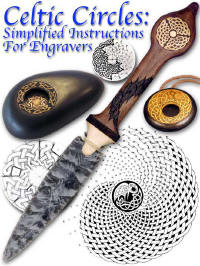 Part 1: Celtic Plaitwork is available for free, and is the basis for the following Part 2: Celtic Cutwork, and Part 3: Celtic Circles. If you enjoy Part 1: Celtic Plaitwork, then you’re ready for the far more spectacular results in Part 2 and Part 3. Part 1: Celtic Plaitwork will teach the basic method of “weaving” through a simple system of circles and lines, creating blocks of perfectly woven Celtic ribbons. Part 1 is free Click Here to view Part 2: Celtic Cutwork explores the heart of contemporary Celtic interlaced ribbons, extending the system of circles and lines. Cutwork is where Celtic Line Drawing comes alive. We’ll also develop Celtic patterns, fitting them on knife shapes for engraving, and discovering simple methods for using computer illustration programs like Photoshop for cleaning up, scaling and fitting our drawn and scanned images for transfer to metal. In addition, we’ll develop Celtic Animorphs (animal images) using these contemporary Celtic techniques. And, finally, we’ll examine how to develop Celtic borders and develop engraving strategies for optimum cutting. 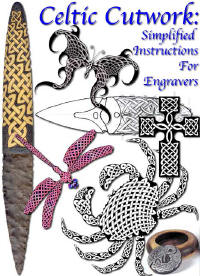 Part 3: Celtic Circles will extend even further our simple line drawing concepts. We’ll create circular Celtic designs and find out how to work our circular designs into ovals. We’ll examine how to draw Celtic designs directly on complex 3-dimensional surfaces, ready for engraving. Approx. 9000 words (counting all three parts) approx. 100 images in parts 2 and 3 combined. Parts 2 and 3 or Celtic Line Drawing for Engravers - Price $10 Purchase by selecting the tutorial here After purchase you will be able to see the tutorial at this link. Celtic Line Drawing Tutorial |
 |
| Bookmarks |
|
|